Gadgets in Overwatch 2 have been added with the latest Season 19 update. These items are vailable in the Stadium game mode and will provide you with unique bonuses and modifiers. We definitely speculate an interesting wave of meta changes coming with the addition of Gadgets, making the game mode even more fun and more appealing to the community.
In this article, we will provide you with a detailed brief on everything we know about Gadgets in Overwatch 2 and how you can use them in-game. Read below to know more.
How to use Gadgets in Overwatch 2?
Gadgets, as we stated, are a brand-new item that is being added to the Stadium game mode in Overwatch 2 Season 19. These are active items, which, once used, will provide you with a temporary buff to your character. You can only pick one per game, and it will essentially serve as an ace up your sleeve. Use it at the right time, and you might seemingly turn the tide of the game.
Check out: Overwatch 2 new hero teased: Everything we know
A guide to use Gadgets
Being one-time use items, it's essential for you to time how you can possibly make the most out of your gadget. Now that does not imply that you keep on holding onto your Gadget in Overwatch 2 waiting for the absolutely perfect moment, because frankly, that might simply never come.
That said, you have to weigh the pros and cons, and trigger it at the right time to provide yourself and your team a distinct advantage, or to negate the enemy team's pushes in Overwatch 2 Stadium.
We've got a variety of Gadgets in Overwatch 2 Stadium, and these will be available in different rarities. They come at a cost, and naturally, once you get your hands on them, you will only be able to use them once.
If the enemy is running a team that has a lot of debuffs, picking up and using the Kitsune Charm Gadget might be the way to go. If your priority is to push through the frontline, maybe you should opt for Colossus Core. In the end, the best use of your Gadget will mostly depend on your game sense and anticipation. Proper commmunication will also go a long way in helping you make the most out of these tools.
That's everything that you need to know about Gadgets in Overwatch 2. For more related news and guides, check out:
- Overwatch 2 'Account merge pending' error: How to fix and reasons
- New Sojourn Mythic skin in OW2 revealed: Everything we know
- All hero changes in OW2 Season 18
- Overwatch 2 Stadium: Best Pharah build
Why did you not like this content?
- Clickbait / Misleading
- Factually Incorrect
- Hateful or Abusive
- Baseless Opinion
- Too Many Ads
- Other
Was this article helpful?
Thank You for feedback
About the author
Are you stuck on today's Wordle? Our Wordle Solver will help you find the answer.
Edited by Jay Sarma
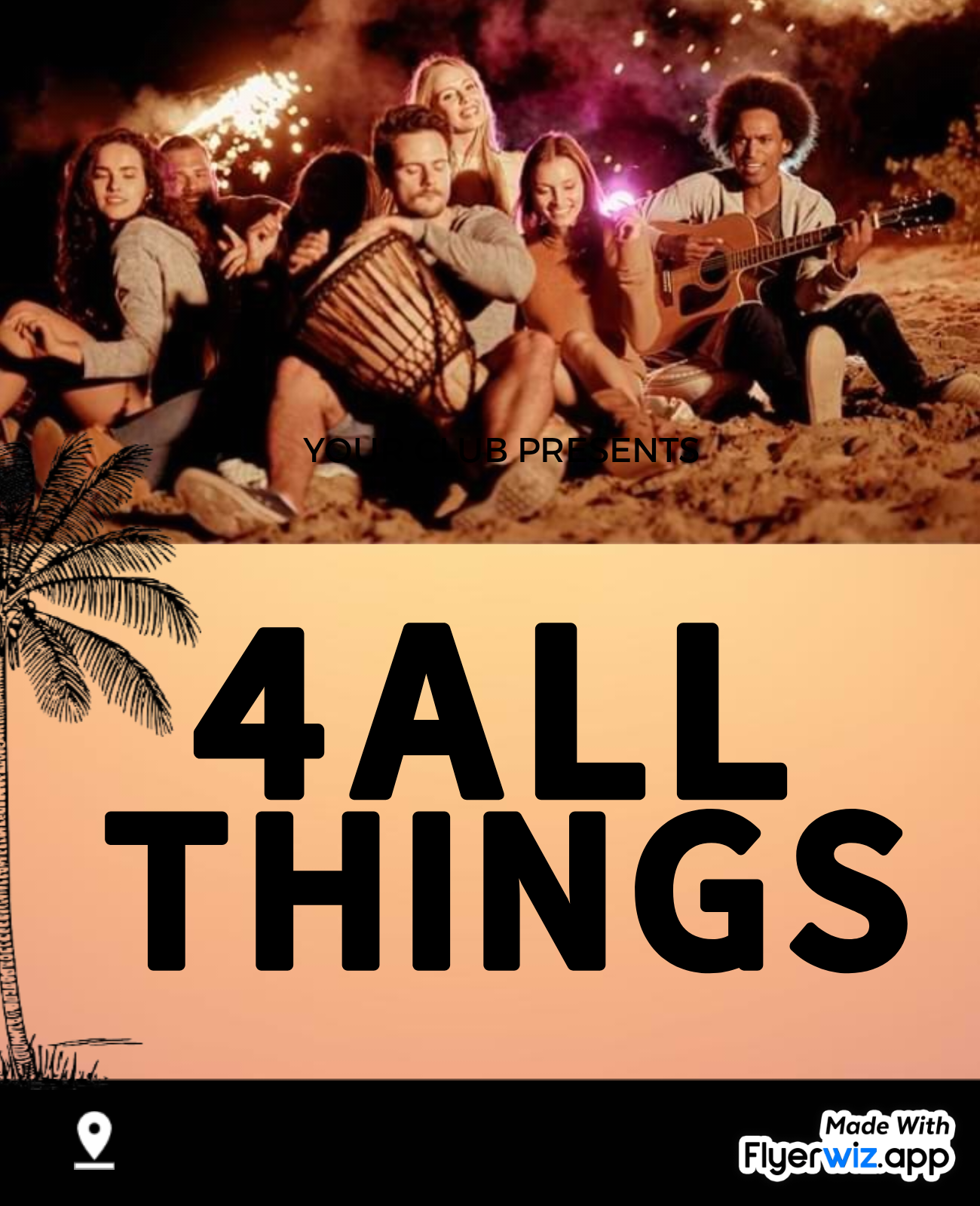
 3 hours ago
2
3 hours ago
2
.jpeg)

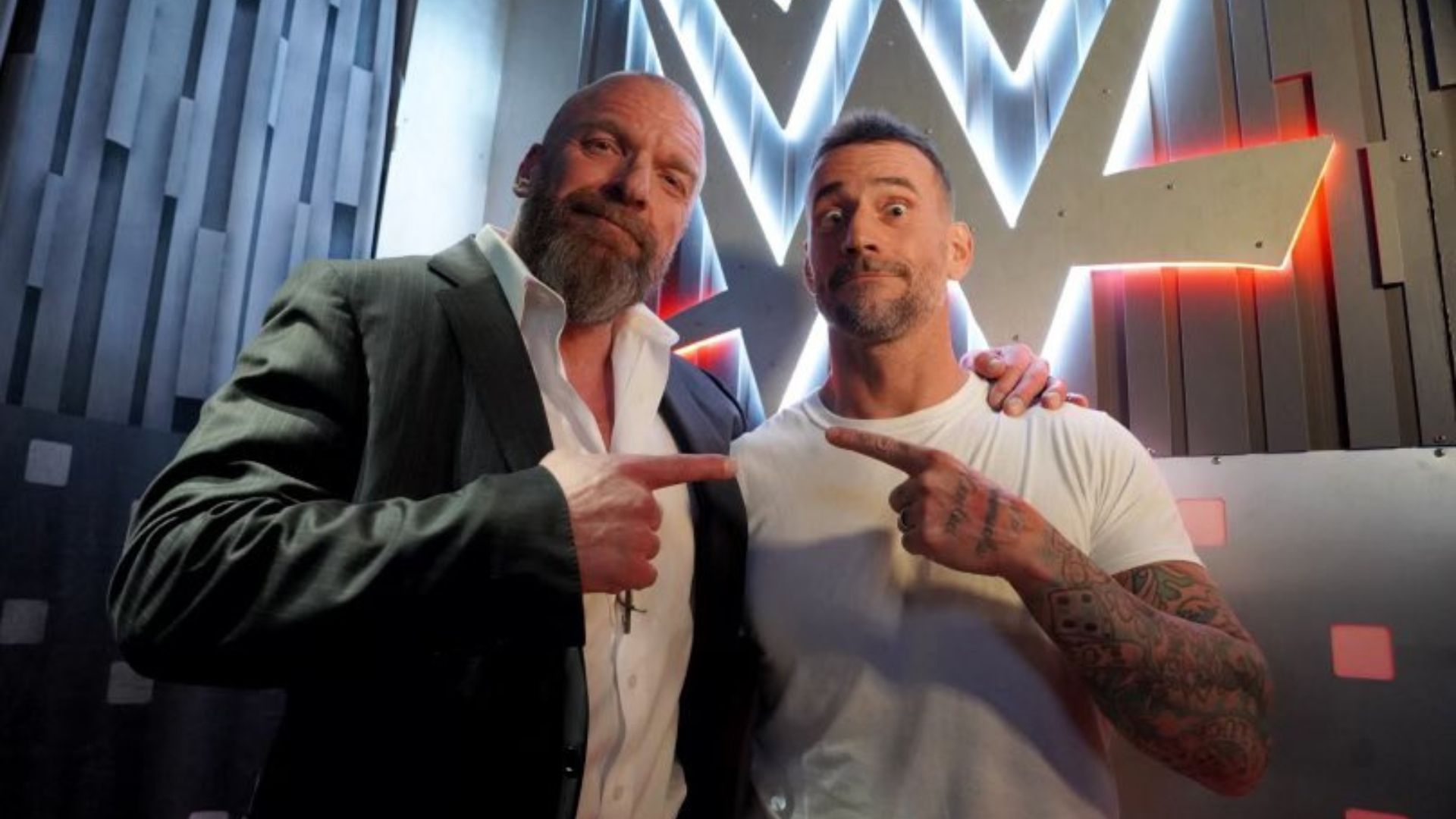













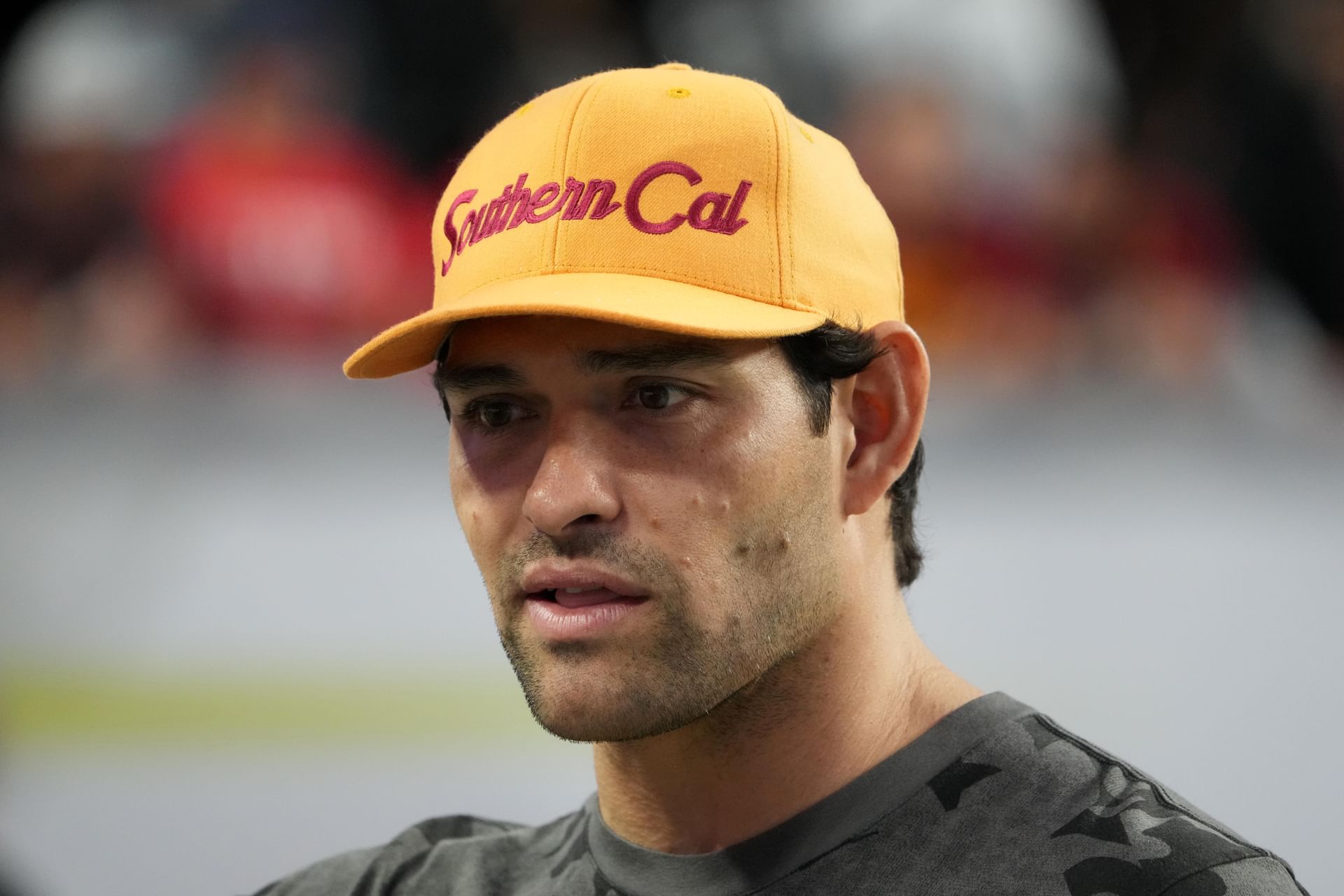






.jpeg)













 English (US) ·
English (US) ·