Mojang has started releasing new Minecraft Java Edition snapshots to test the upcoming Mounts of Mayhem game drop features. This new update was announced at the second Minecraft Live 2025 in September. Mojang introduced these new features in snapshots 25w41a and also made small changes to Java Edition's UI, like the video settings page.
Here is how Mojang is changing Minecraft Java Edition's video settings page.
Minecraft Java Edition's new video settings page explored
New divided design
 The video settings page now has divided sections with better categorization (Image via Sportskeeda Gaming || Mojang Studios)
The video settings page now has divided sections with better categorization (Image via Sportskeeda Gaming || Mojang Studios)The first thing players will notice after opening the video settings is the new layout. The settings are not bunched up together; rather, they are spaced out and under different categories: Display, Quality & Performance, and Interface.
The Display section has resolution, VSync, framerate, FPS reduction, GUI scale, and brightness options.
The Quality & Performance section has preset, biome blend, render distance, chunk builder, simulation distance, smooth lighting, clouds, particles, mipmap levels, entity shadows, entity distance, menu background blur, cloud distance, see-through leaves, improved transparency, and weather effect radius options.
Lastly, the Interface section has autosave indicator, vignette, and attack indicator options.
Out of all these, the see-through leaves, transparency, and weather effect radius are brand new settings that were previously merged as "Graphics" settings.
Another major change is that the Graphics presets are now under a brand new options simply called "Preset". This can be found under the Quality & Performance section, and can be set to Fast, Fancy, Fabulous!, and Custom, as per the player's preference and device capabilities. For new players, the Fancy preset will be the default.
Removed some settings from the video settings tab
 A few video settings options have been removed and shifted to accessibility settings (Image via Sportskeeda Gaming || Mojang Studios)
A few video settings options have been removed and shifted to accessibility settings (Image via Sportskeeda Gaming || Mojang Studios) Apart from new layout and new graphics settings, Mojang has also removed a few options from the video settings tab. These options were previously present in both accessibility and video settings. Hence, the developers decided to remove them from the video settings tab altogether:
- View Bobbing
- Glint Speed
- Glint Strength
- FOV Effects
- Distortion Effects
Check out our latest articles on Minecraft:
- Minecraft spear can be the ultimate exploration tool/weapon
- How to download Minecraft Bedrock 1.21.130.20 beta and preview
- Minecraft Bedrock 1.21.130.20 beta and preview patch notes: Spear, Nautilus, and more
- Minecraft snapshot 25w42a patch notes: Spear improvement, environmental attributes, and more
Why did you not like this content?
- Clickbait / Misleading
- Factually Incorrect
- Hateful or Abusive
- Baseless Opinion
- Too Many Ads
- Other
Was this article helpful?
Thank You for feedback
About the author
Edited by Akshat Kabra
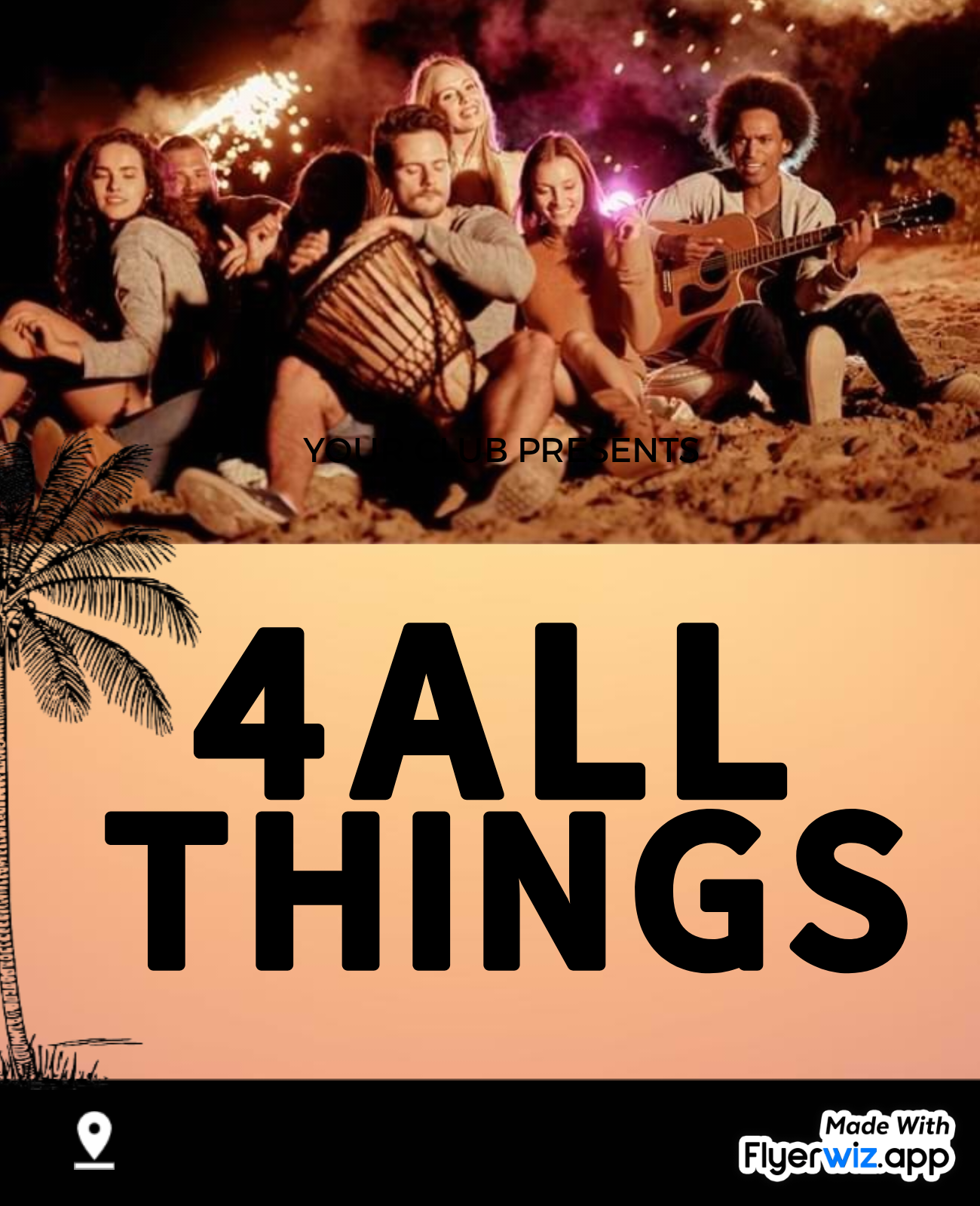
 1 hour ago
1
1 hour ago
1
.jpeg)




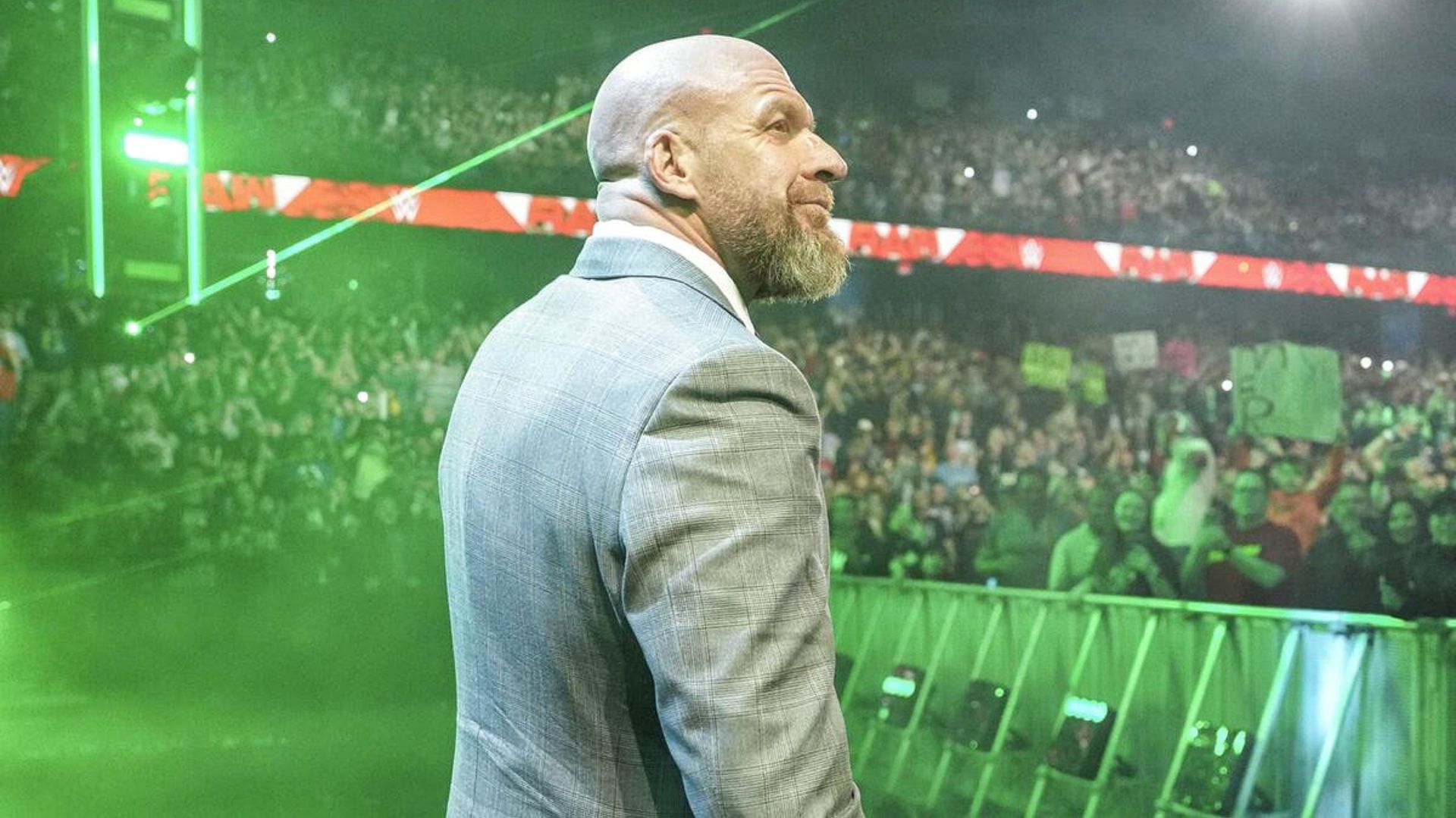













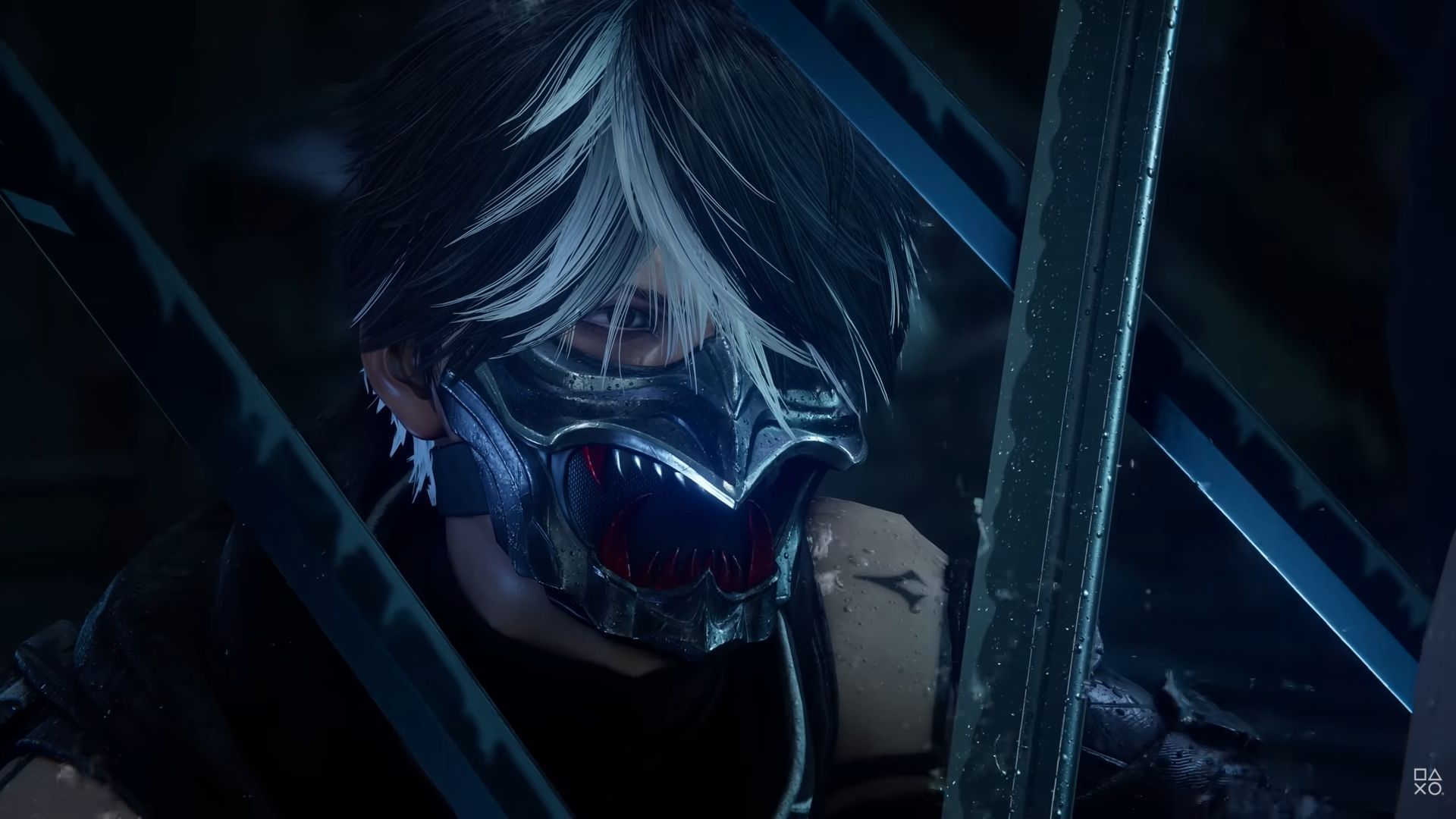



.jpeg)














 English (US) ·
English (US) ·