Nothing beats going on a city-wide rampage with your team, and to do that, you need to know how you add friends in Battlefield 6. A title like BF6, despite all the destruction and chaos it offers, feels best when you have your buddies around, helping you secure eliminations, rather than going in solo.
In this article, we will provide you with a detailed guide on how you can add friends in Battlefield 6. Read below to know more.
A guide to add friends in Battlefield 6
It is relatively simple to add friends in Battlefield 6. Two prerequisites need to be fulfilled before you can add someone in the game, they are:
- The player must have an EA account.
- They must own Battlefield 6.
If the person you want to add has fulfilled these criteria, you will be able to add them through the 'EA Connect' social menu available within the title.
 Adding friends in Battlefield 6 (Image via EA)
Adding friends in Battlefield 6 (Image via EA)That said, here's a step-by-step guide to help you add friends in Battlefield 6:
The EA ID method
- Launch Battlefield 6 on your computer or console.
- Once done, log in using your credentials and head to the main menu.
- From here, press 'Tab' if you're on PC, or the 'RT/R2' button on your controller if you are on console.
- This will open up the EA Connct social menu.
- Here, you will find a tab 'Player Search'
- Go to this tab, and proceed to enter a player's EA ID or Platform ID. (The EA ID is displayed right beside this tab; you can ask your friend to relay this information to you.)
- Upon entering the correct details, you will be able to send another player a friend request. They can accept said request through the 'Friend Requests' tab available in the EA Connect social menu.
Recently played method
If you want to add someone you have just played a match with, you can do so by following these steps:
- Navigate to the EA Connect social menu.
- Go to the 'Recently Played' tab.
- From here, navigate to the player you want to add as a friend, and proceed to send them a request.
Once they accept your request, you will be able to party up with them in-game.
That's everything that you need to know about how you can add friends in Battlefield 6.
For more related guides, check out:
- Always Faithful mission walkthrough in Battlefield 6 Campaign (Mission 1)
- The Rock mission walkthrough in Battlefield 6 Campaign (Mission 2)
- Operation Gladius mission walkthrough in Battlefield 6's Campaign (Mission 3)
- No Sleep mission walkthrough in Battlefield 6's Campaign (Mission 5)
- Moving Mountains mission walkthrough in Battlefield 6's Campaign (Mission 6)
- Nile Guard mission walkthrough in Battlefield 6's Campaign (Mission 7)
- Operation Ember Strike mission walkthrough in Battlefield 6's Campaign (Mission 8)
- Always Forward mission walkthrough in Battlefield 6 Campaign (Mission 9)
Why did you not like this content?
- Clickbait / Misleading
- Factually Incorrect
- Hateful or Abusive
- Baseless Opinion
- Too Many Ads
- Other
Was this article helpful?
Thank You for feedback
About the author
Are you stuck on today's Wordle? Our Wordle Solver will help you find the answer.
Edited by Jay Sarma
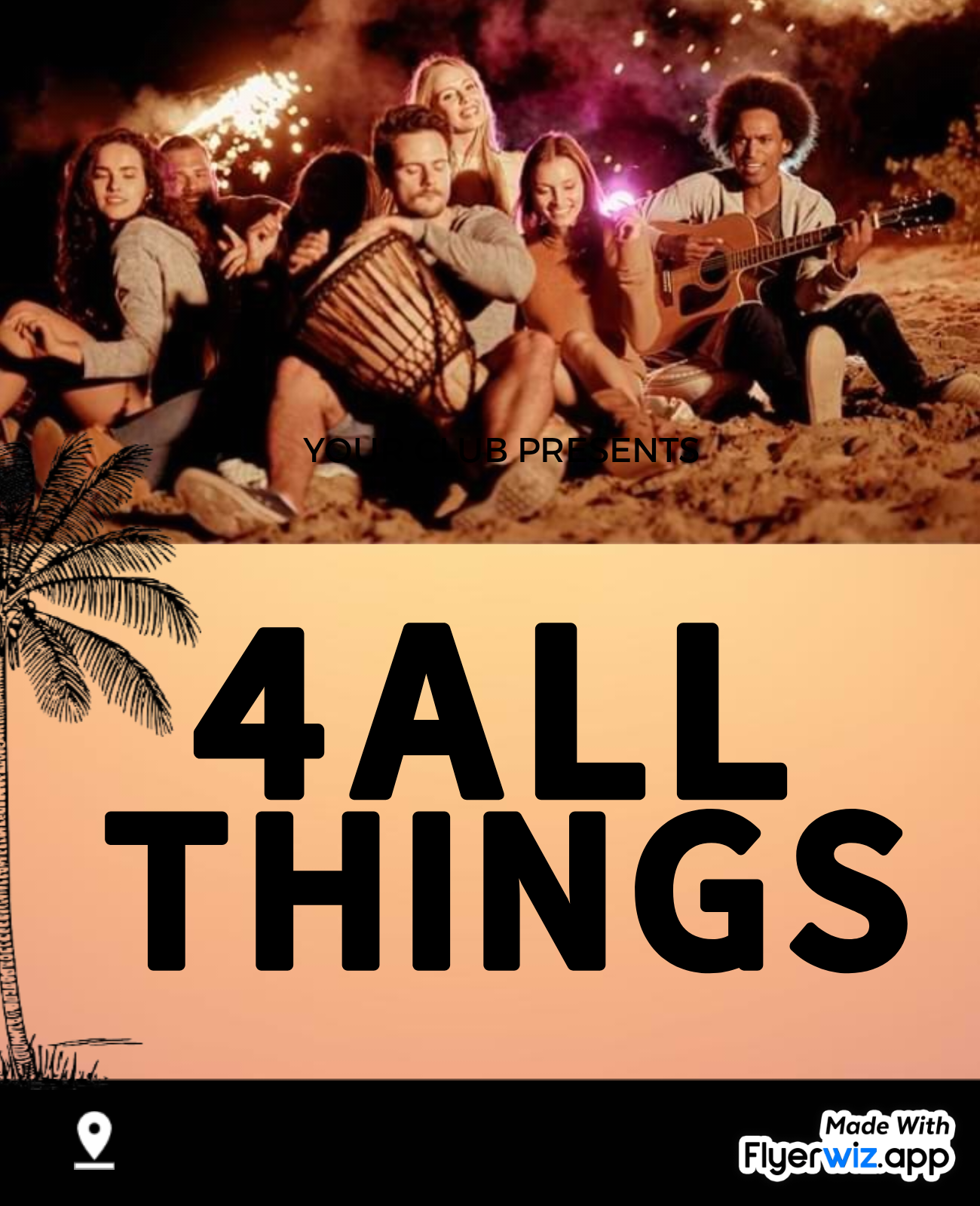
 3 days ago
2
3 days ago
2
.jpeg)


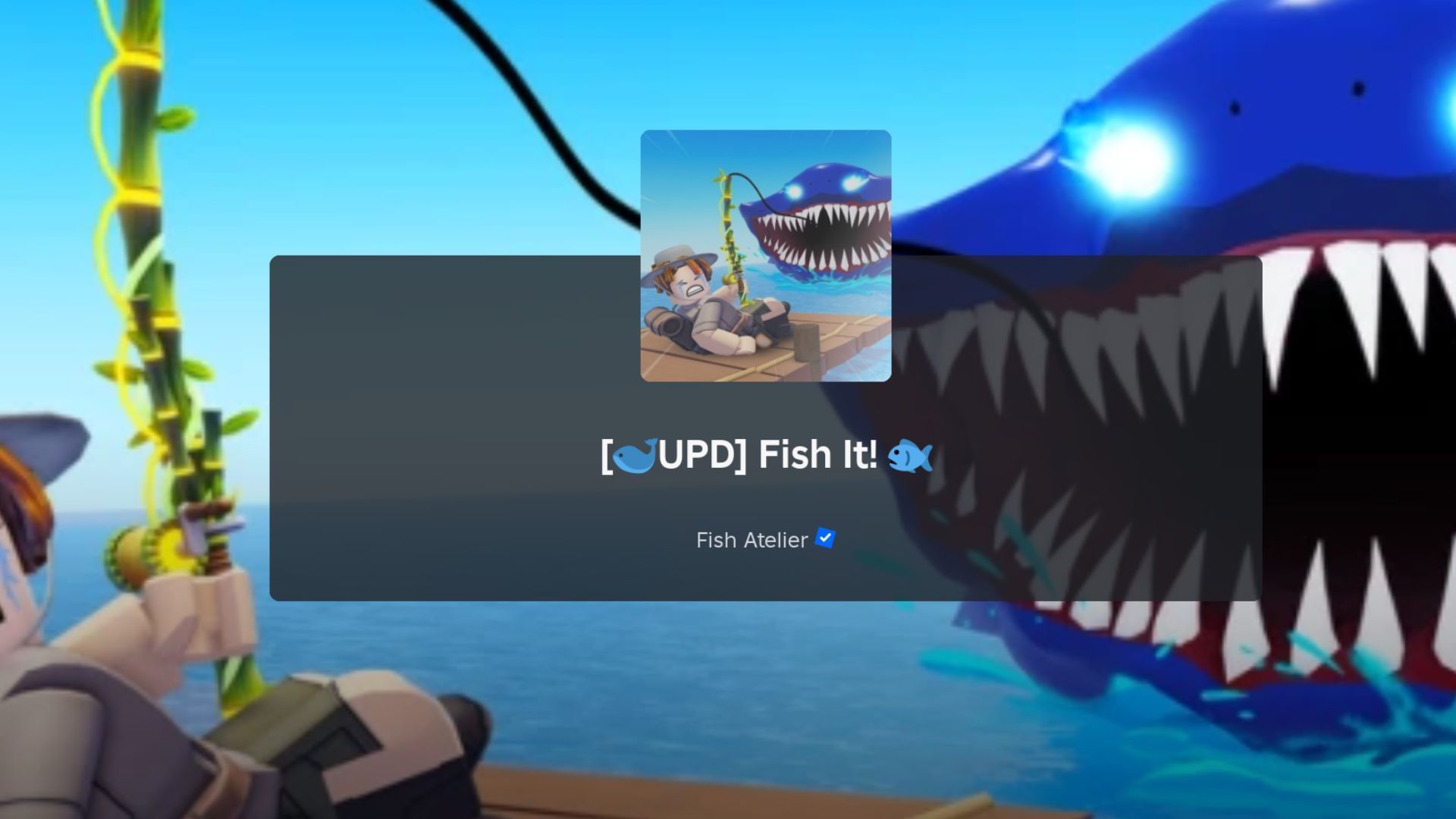



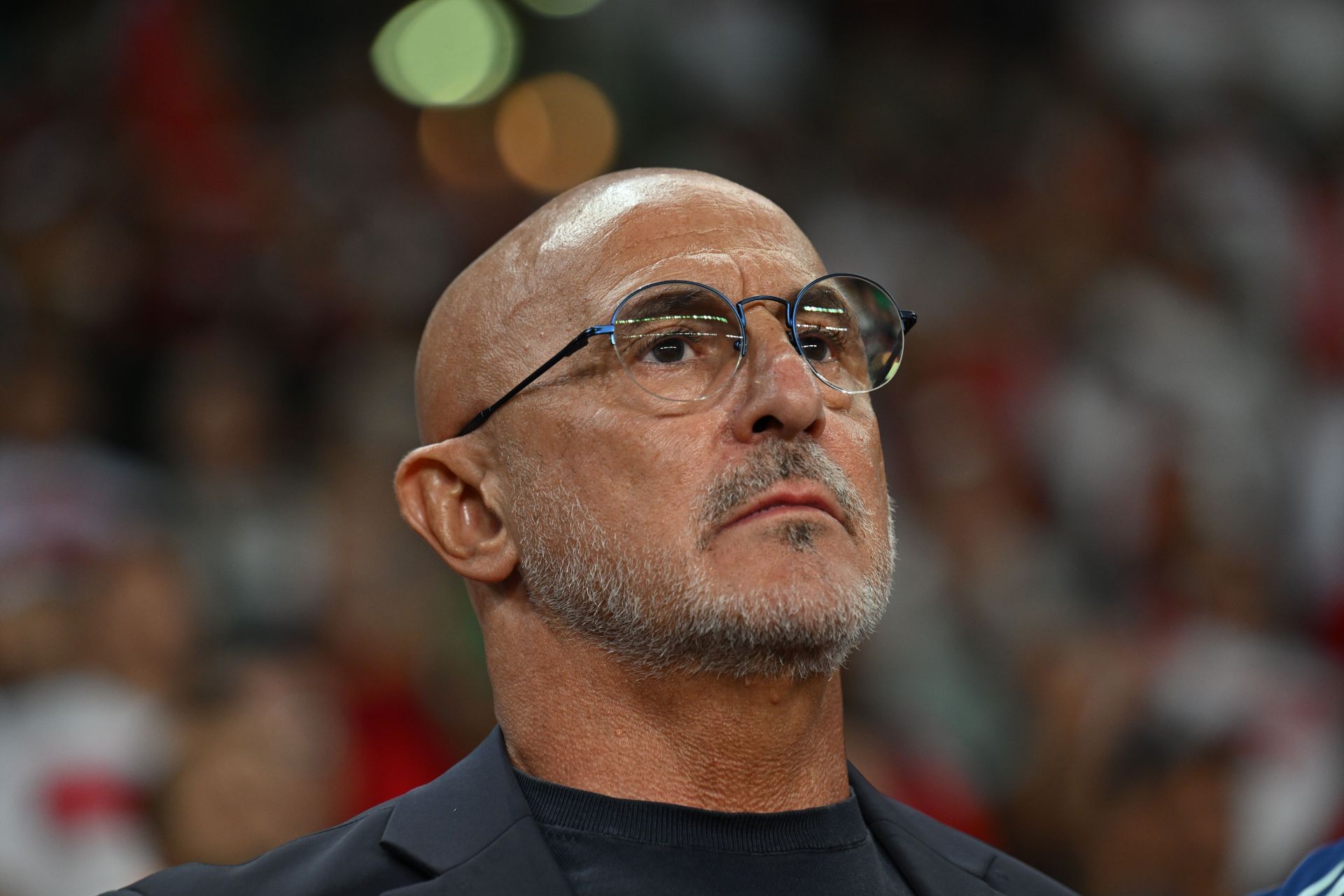

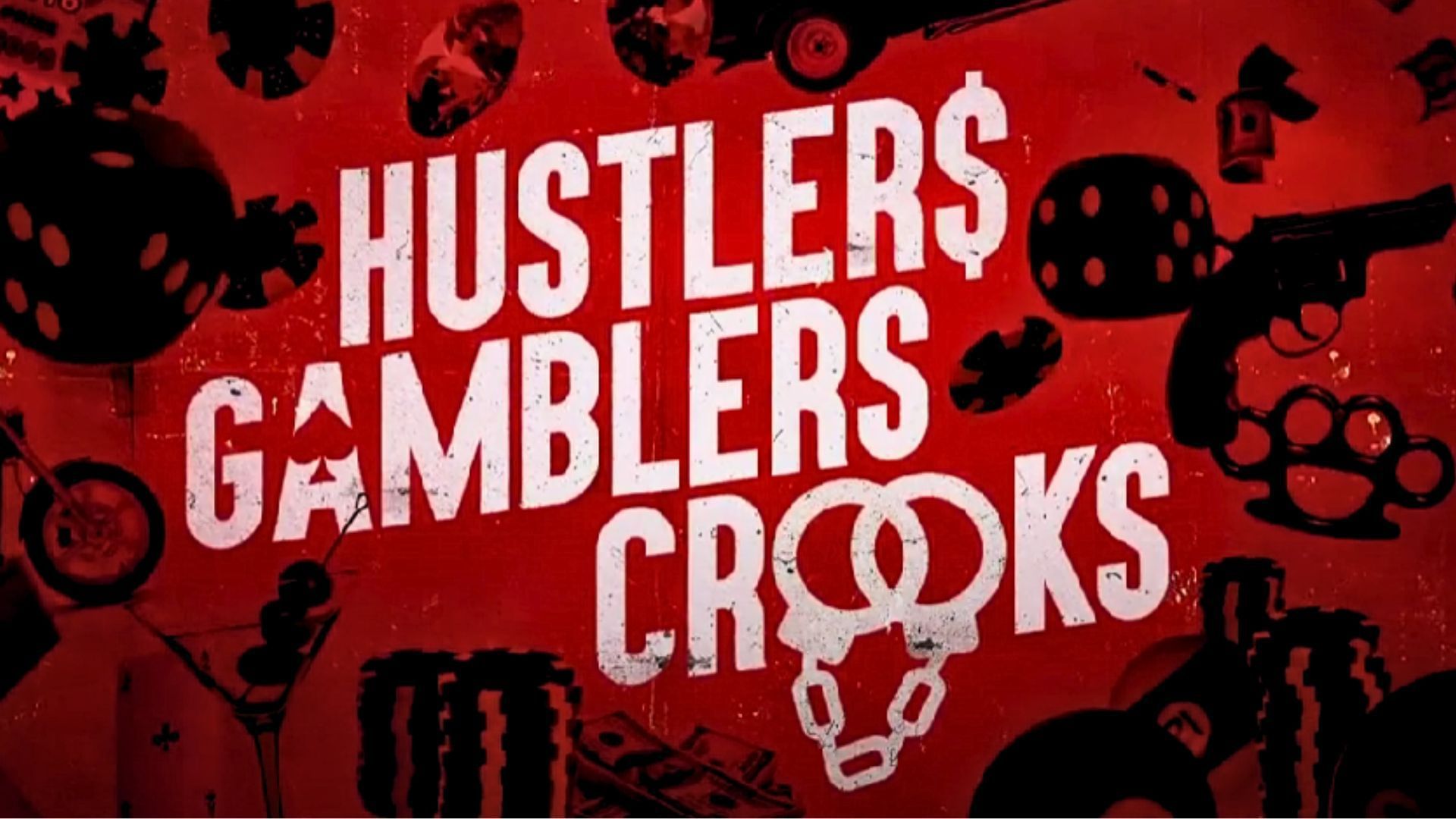

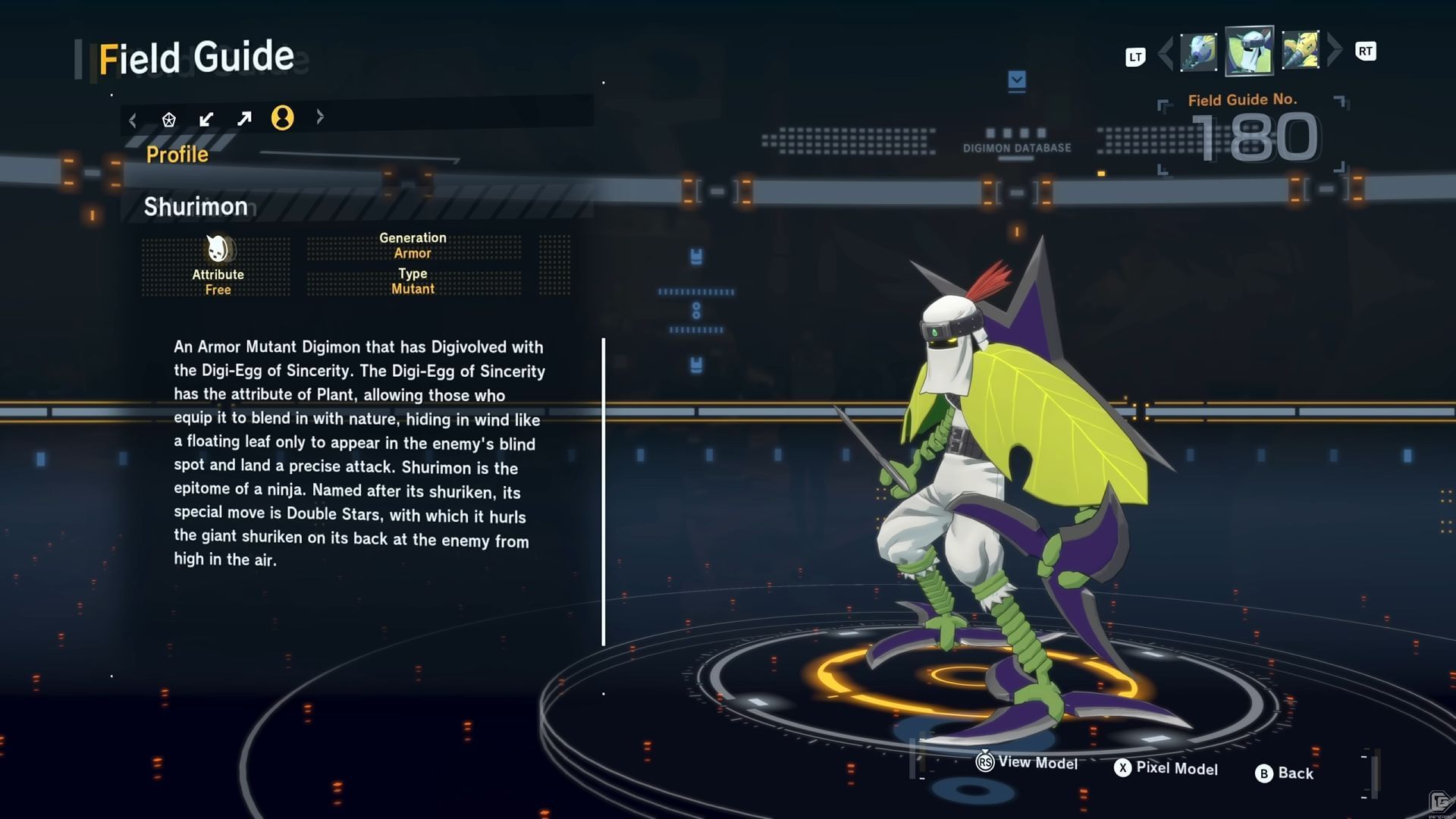
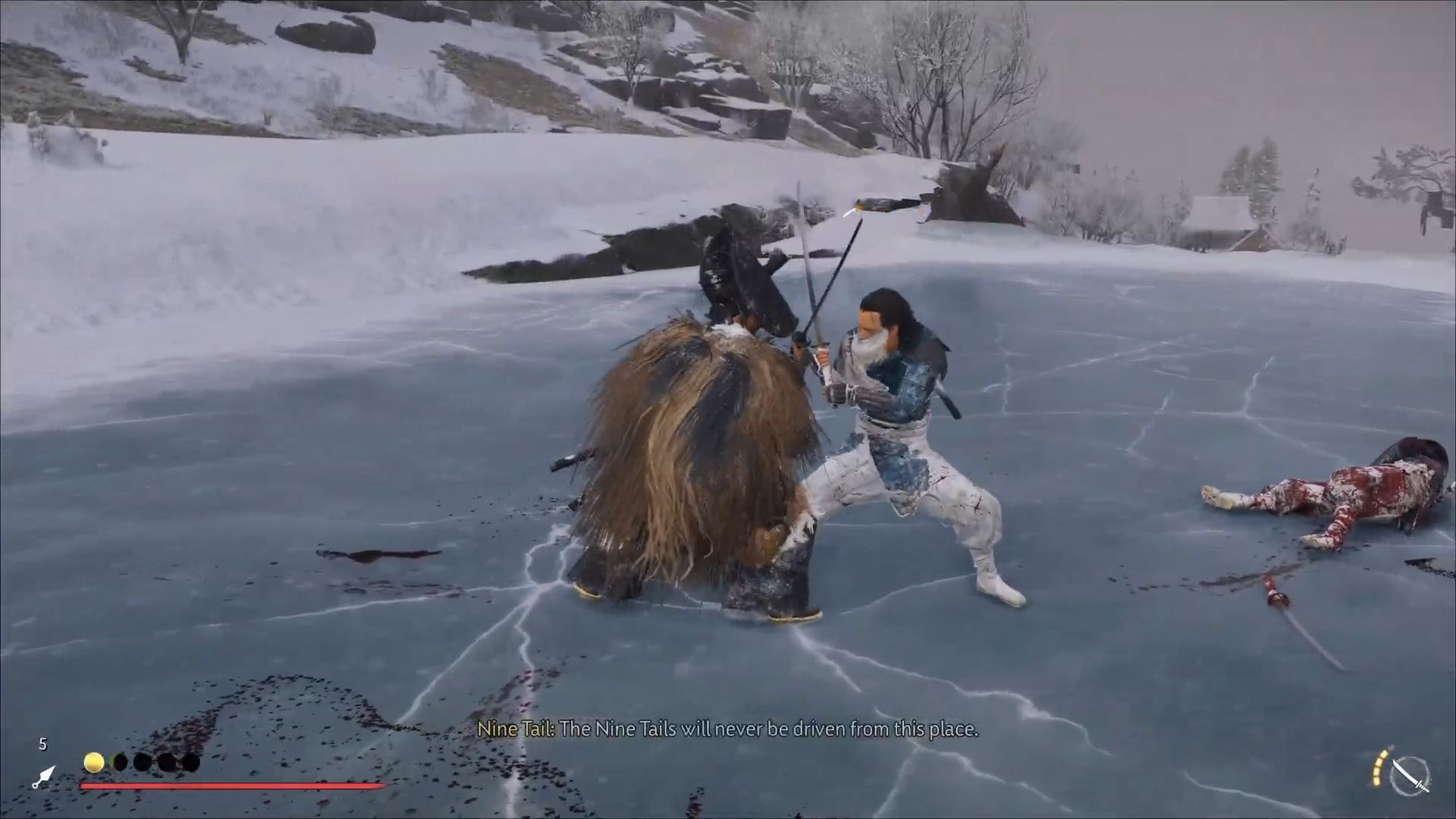
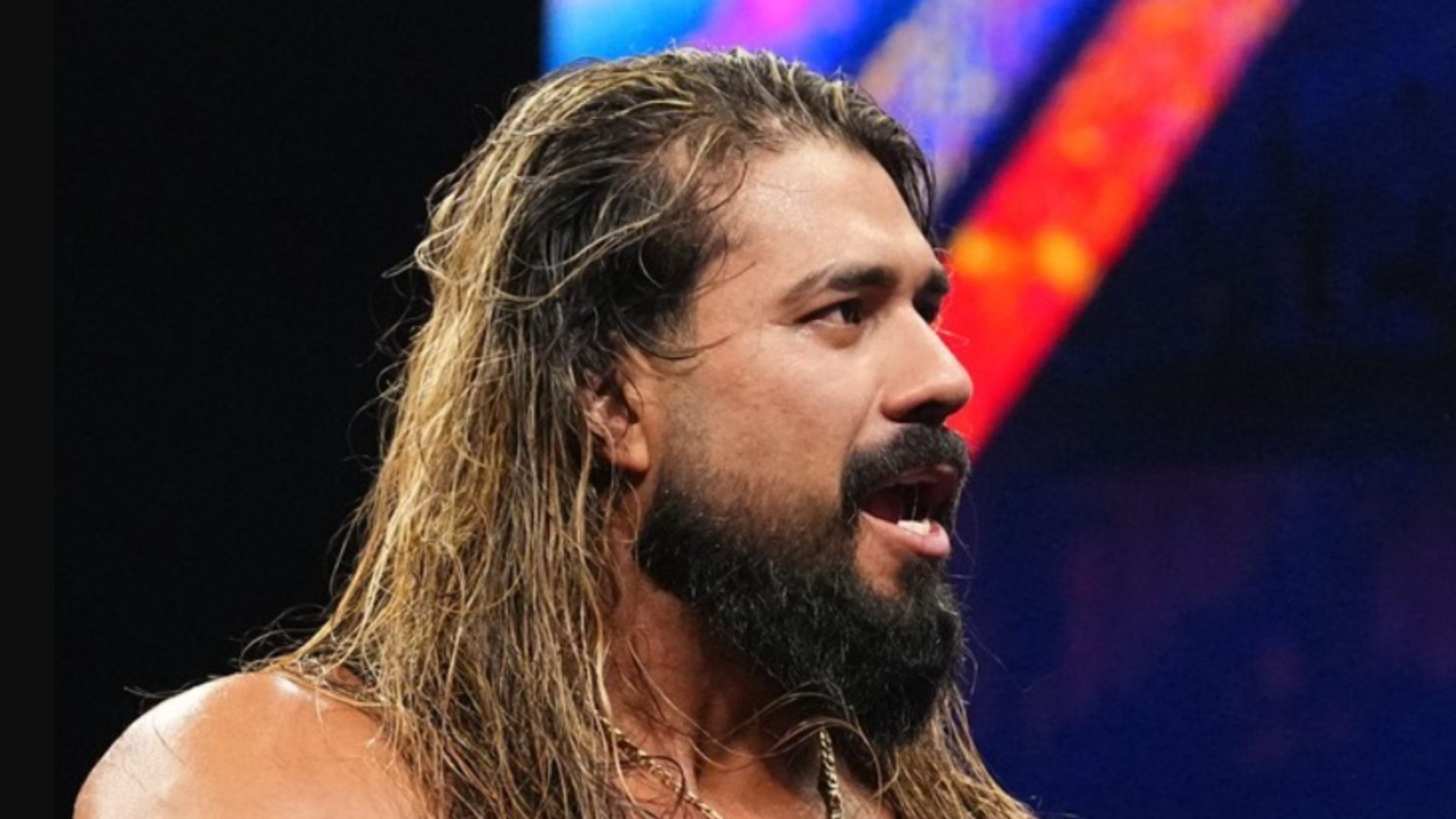
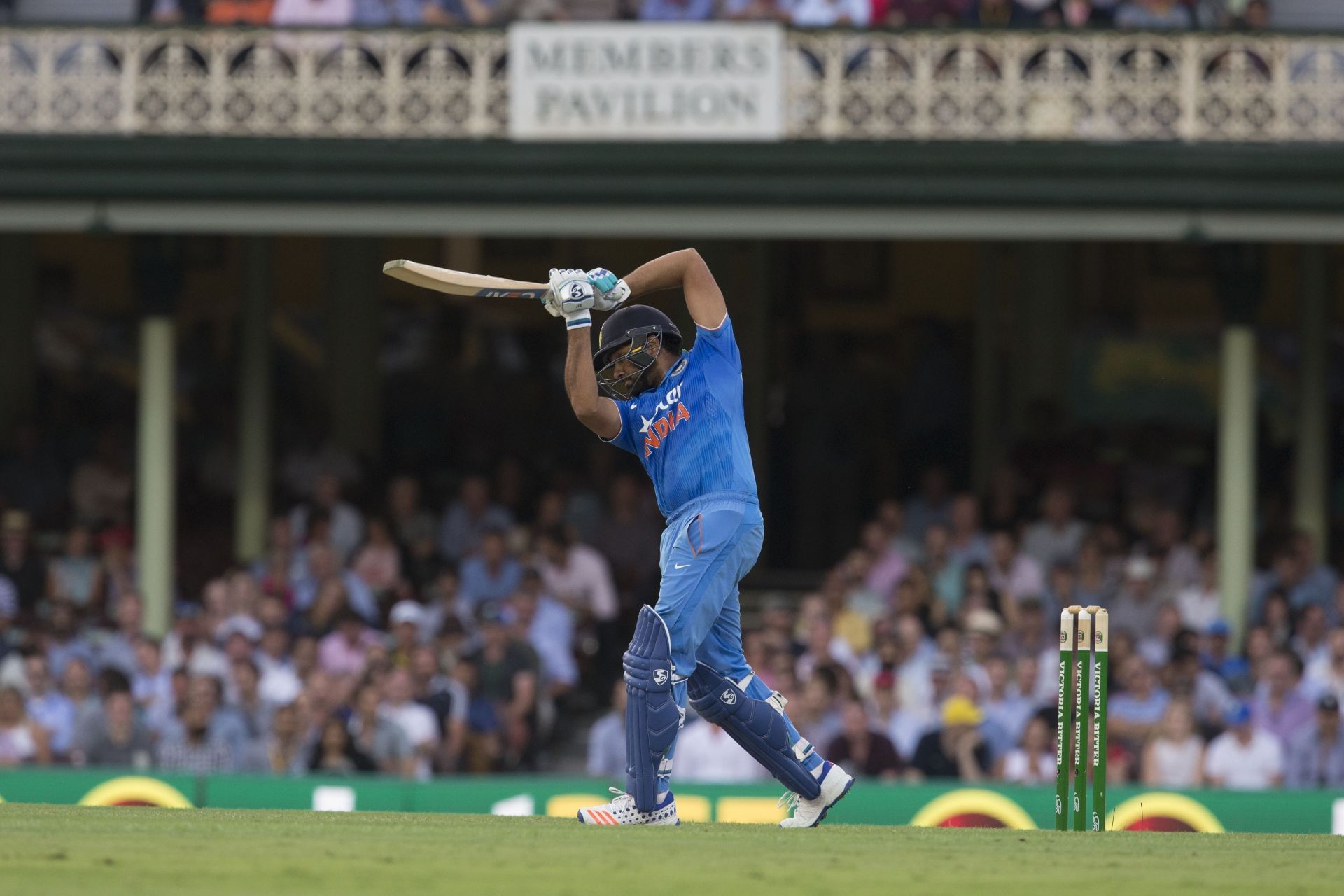





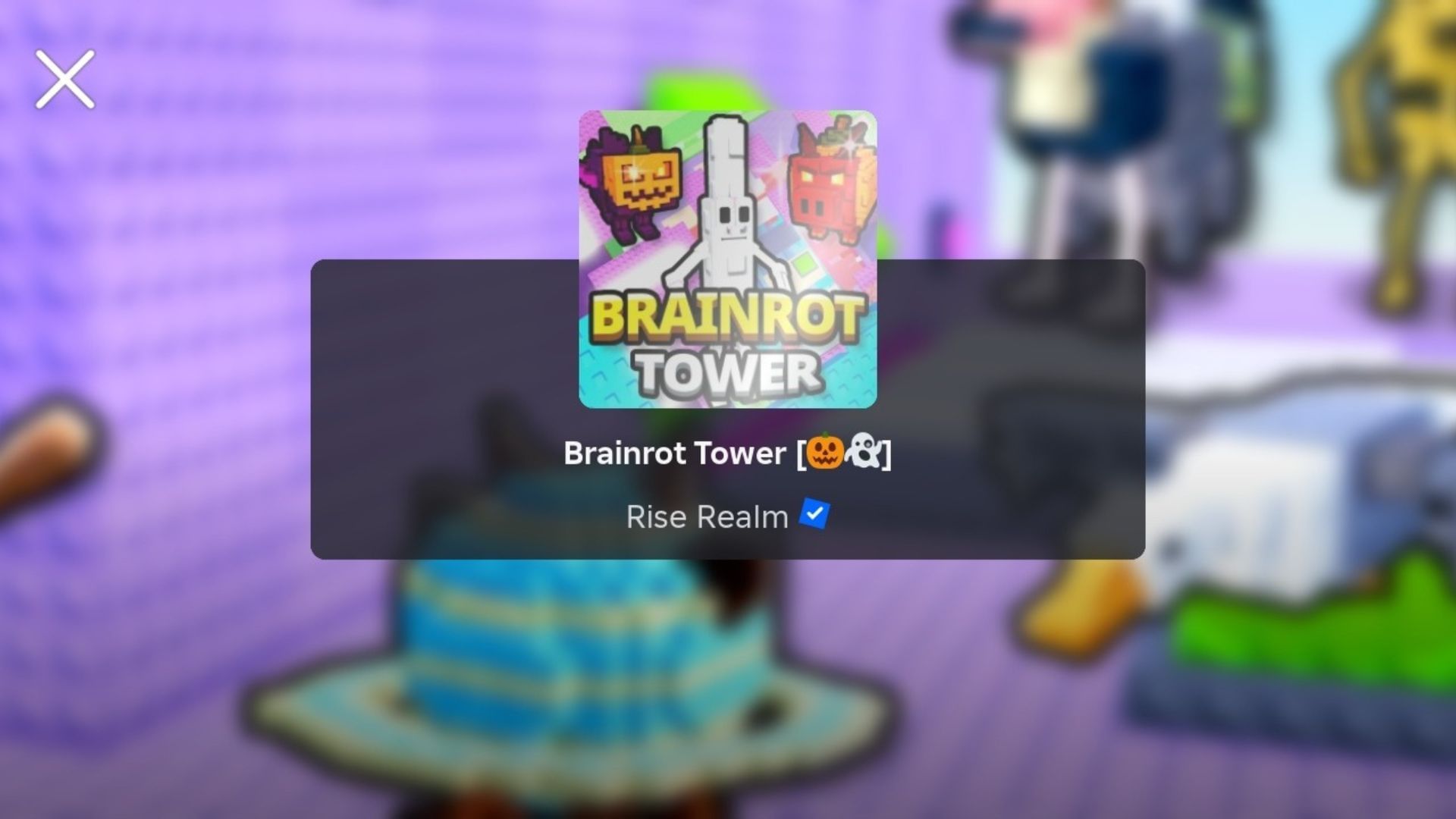




.jpeg)














 English (US) ·
English (US) ·