Travel today is more digital than ever. From boarding passes and hotel reservations to health records and local guides, you can carry your entire trip in your pocket. A digital travel wallet is not a physical wallet but a smart system on your phone that keeps all your important travel documents and itinerary organized, secure, and accessible.
If you’ve ever fumbled at the airport for your passport photo page, or panicked because you couldn’t remember your rental car booking code, this guide will help. Here’s how to make your phone your most reliable travel companion.
What Is a Digital Travel Wallet?
A digital travel wallet is simply a way of storing and managing your essential travel documents, reservations, and plans electronically on your smartphone. Instead of juggling printed papers or scrolling through emails, everything is in one place.
Your digital travel wallet can include:
- Passport scans and ID copies
- Flight, train, or bus tickets
- Hotel reservations and Airbnb bookings
- Travel insurance details
- Vaccination or health certificates
- Car rental confirmations
- Tour or activity tickets
- Emergency contacts and embassy info
Why Should You Use a Digital Travel Wallet?
Travel experts and airlines alike encourage going digital. According to the International Air Transport Association (IATA), over 75% of travelers now use mobile boarding passes, and airports worldwide are pushing toward fully paperless check-ins.
Benefits include:
- Convenience – no digging through bags for papers
- Security – digital backups protect against lost documents
- Organization – all details available at a glance
- Sustainability – less printing means less paper waste
Which Apps Can Help You Organize Travel Documents?
You don’t need to reinvent the wheel. There are already excellent apps built for digital travel wallets. A few of the most reliable include:
- TripIt – Imports confirmation emails and creates a master itinerary you can access offline.
- Google Wallet or Apple Wallet – Store boarding passes, train tickets, concert tickets, and some ID cards securely.
- Airline Apps – Most major airlines (Delta, United, Lufthansa, etc.) let you store boarding passes and track flight updates.
- Google Drive or Dropbox – Great for storing PDF scans of passports, visas, and travel insurance in secure, cloud-based folders.
- Evernote or OneNote – Useful for combining confirmations, notes, and guides in one easy-to-search place.
Tip: Always choose apps that allow offline access. Internet isn’t guaranteed in airports, trains, or remote destinations.
How Do You Safely Store Passports and IDs Digitally?
Your passport is your most important travel document. While you should never rely on a digital copy in place of the real thing, keeping a
secure digital backup is smart in case of theft or loss.
Safe methods:
- Scan or photograph your passport’s ID page and save it in an encrypted cloud folder.
- Store copies of visas and driver’s licenses the same way.
- Protect them with a strong password or two-factor authentication.
- Consider apps like 1Password or LastPass, which store sensitive documents with end-to-end encryption.
If your passport gets lost abroad, having a digital copy speeds up replacement at your country’s embassy or consulate.
How Do You Keep Boarding Passes Handy?
No more crumpled paper passes. Today’s airlines encourage mobile boarding.
Options:
- Apple Wallet or Google Wallet – scan your QR boarding pass into the app.
- Airline app – download the boarding pass directly to your phone.
- Screenshots – take a screenshot of your pass in case the app fails at security gates.
Pro tip: Turn your phone’s brightness all the way up at the gate scanners. Low light can make QR codes hard to scan.
What About Itinerary Management?
A digital travel wallet should act as your personal assistant, guiding you from check-in to check-out.
- TripIt and Kayak Trips automatically create itineraries from email confirmations.
- Google Maps allows you to pin hotels, airports, and attractions and share them with travel companions. For offline access, download maps of your destination in advance.
Organize your itinerary with:
- Color-coded calendars – flights in red, accommodations in blue, activities in green.
- Shared documents – Google Docs or Sheets are great for group trips.
How Can You Store Travel Insurance and Health Documents?
Health requirements have become more important since the COVID-19 pandemic. Some countries still ask for vaccination records or proof of travel insurance.
- Save your insurance card, policy details, and 24-hour assistance phone number in PDF form.
- Keep digital vaccination certificates in apps like Apple Wallet, Google Wallet, or your country’s official health app.
- Some insurance companies provide QR codes for quick proof, so check before you leave.
Safety tip: Keep a printed copy of these documents as backup in case your phone battery dies.
How Do You Protect Your Digital Travel Wallet from Hackers?
Security is key. You don’t want your sensitive information at risk.
Best practices:
- Use a strong phone passcode or biometric lock.
- Turn on “Find My iPhone” or Android’s “Find My Device” in case your phone is lost.
- Enable two-factor authentication for cloud storage.
- Use a VPN on public Wi-Fi in airports, hotels, or cafés. VPNs encrypt your data and protect against hackers.
- Carry a portable charger. Dead batteries are as bad as lost documents.
Read more: 10 Compact Power Banks – Keeping Your Devices Charged on the Go.
Can You Access Documents Without Wi-Fi?
Yes, if you plan ahead. Many apps offer offline access, but you need to download files or tickets in advance.
Steps:
- Download PDFs of tickets and bookings.
- Save them in a dedicated folder labeled “Trip Name.”
- Use “Available Offline” settings in Google Drive, Dropbox, or TripIt.
- Keep screenshots of QR codes for quick access without Wi-Fi.
Should You Still Carry Paper Backups?
Absolutely. Technology is reliable, but not foolproof.
- Carry a printed copy of your passport and itinerary in a separate bag.
- Print your first night’s hotel confirmation. Some immigration officials ask for proof on entry.
- Keep at least one paper boarding pass if your airline allows it.
Think of paper as your emergency parachute, unlikely to be needed, but invaluable if it is.
How Do You Create Your Own Digital Travel Wallet Step-by-Step?
Here’s a simple system anyone can follow:
- Scan important documents (passport, visa, insurance, ID).
- Download travel apps like TripIt, Apple Wallet/Google Wallet, and your airline’s app.
- Save all bookings as PDFs in a dedicated folder labeled with trip dates.
- Add tickets and boarding passes to your wallet app.
- Download maps and guides for offline use.
- Enable strong security (passcode, biometrics, VPN).
- Share copies of your itinerary and passport with a trusted family member.
- Pack paper copies of the most essential items.
With this method, you’ll always know exactly where your travel details are, right on your phone.
A digital travel wallet is more than a convenience, it’s peace of mind. By organizing your documents and itinerary on your phone, you save time, reduce stress, and make your travels smoother. Whether you’re flying overseas, taking a road trip, or hopping on a train, the right system ensures that your most important information is secure and accessible.
Questions to Ask Yourself Before Your Next Trip
- Do I have both digital and paper backups of my passport and tickets?
- Which apps will I rely on to store and organize my itinerary?
- Have I downloaded all documents for offline use in case Wi-Fi is unreliable?
- Is my phone secured with strong passwords and a VPN for public Wi-Fi?
- Did I share a copy of my itinerary with someone back home?
Read more: 12 Smart Travel Habits to Stay Safe and Away from Scams and Thieves.
Let’s have a Conversation:
Do you currently use your phone as a digital travel wallet, or do you still prefer paper copies? Have you ever been in a situation where a digital copy of your documents saved your trip? Would you feel comfortable going fully paperless on your next trip, or do you prefer to keep printed backups? Tell us about it in the comments below.
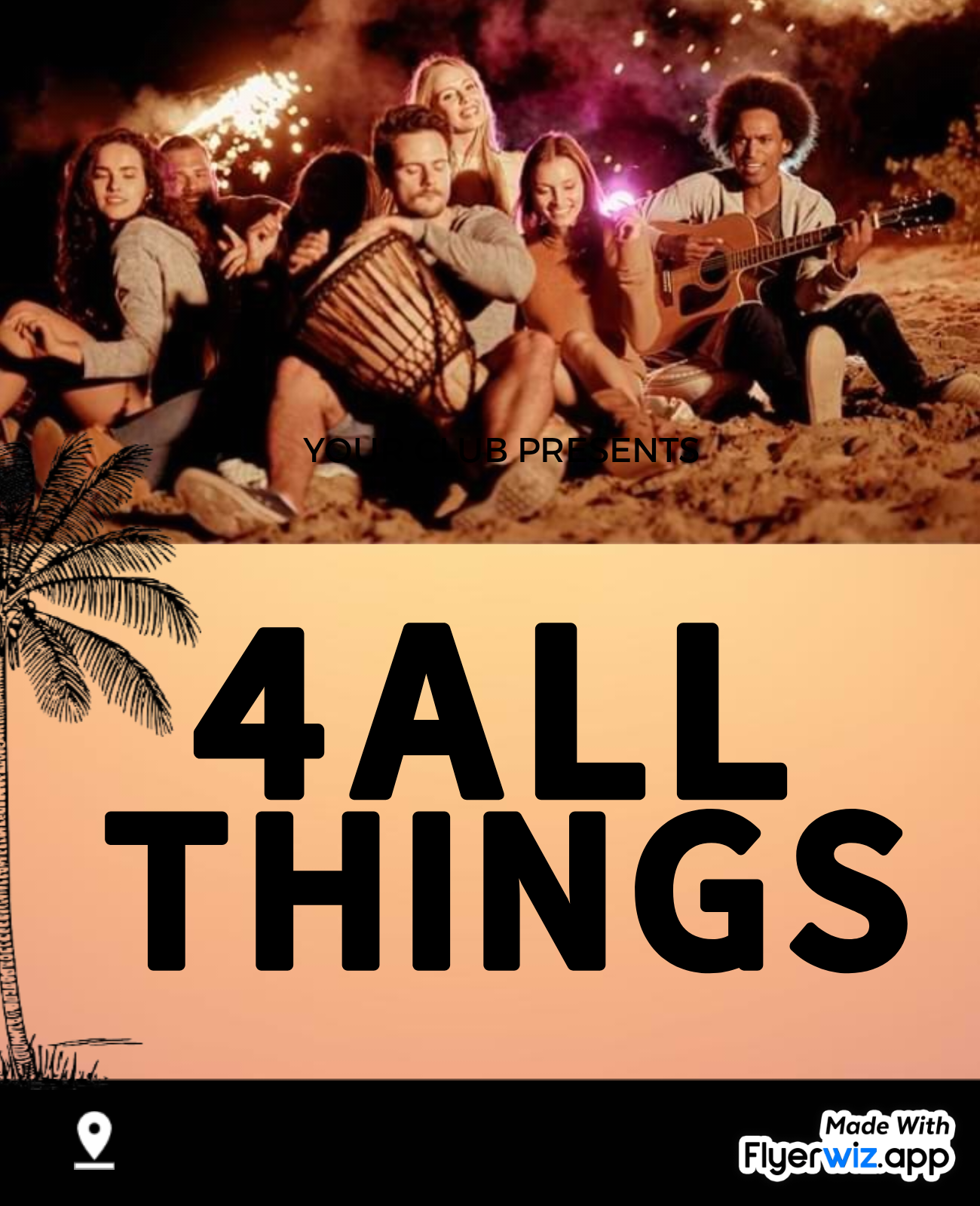
.jpeg)



















.jpeg)













 English (US) ·
English (US) ·